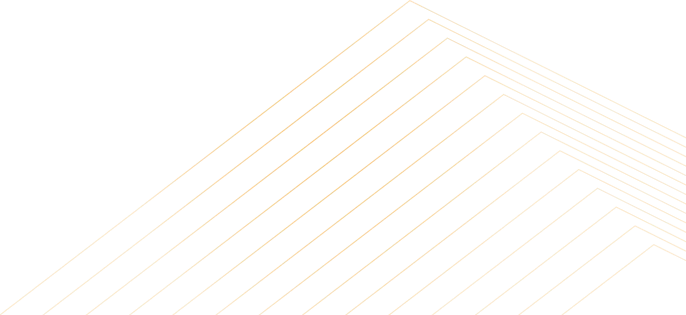Costs Program
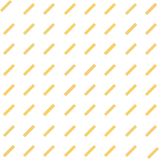

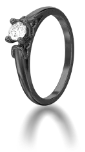

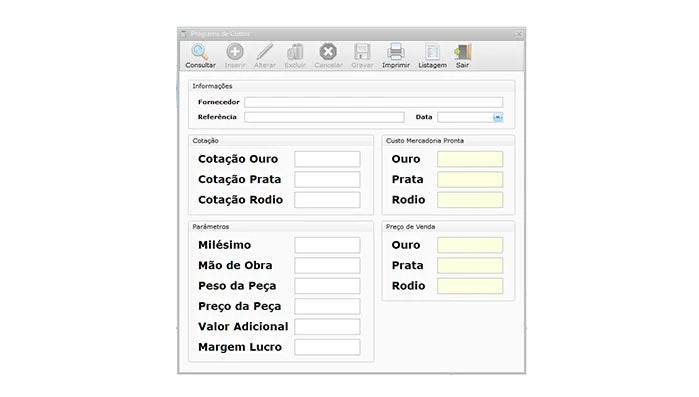
Costs Program


TO OPEN
Double-click with the left mouse button, an “Online Purchase” window will appear, click close.
Then double-click with the left mouse button where it says (Costs Program), it will open a screen with the sponsors logo and a calculator “Costs Calculation”.
Click on costs calculation and you will have a new screen, where the cost of the goods will be made.
STEP BY STEP - COSTS PROGRAM
SUPPLIER – Put the name of the raw supplier “Not Required”.
REFERENCE – Enter the part code that will be made the cost “Not Required”.
DATE – Put current date “Not Required”.
GOLD QUOTATION – Inform the gold price that was charged on the bath bill.
SILVER QUOTATION – Inform the price of the silver that was charged on the bath bill.
RHODIUM QUOTATION – Inform the price of the rhodium that was charged on the bath bill.
THOUSANDTH - Inform the thousandth referring to the jewels that the costs will be made.
LABOR – Inform the labor charged for the bath.
PIECE WEIGHT – Inform the piece weight in grams.
PART PRICE – Inform the Gross price.
ADDITIONAL VALUE – Field used to add extra costs. Ex: Apply in rhodium, glue, shipping, bitumen, assembly.
PROFIT MARGIN – Inform how many times the cost price will be multiplied.
Once the registration is done, click on REGISTER.
To open a new cost, click on INSERT.

Contact us.
Request customer
service.